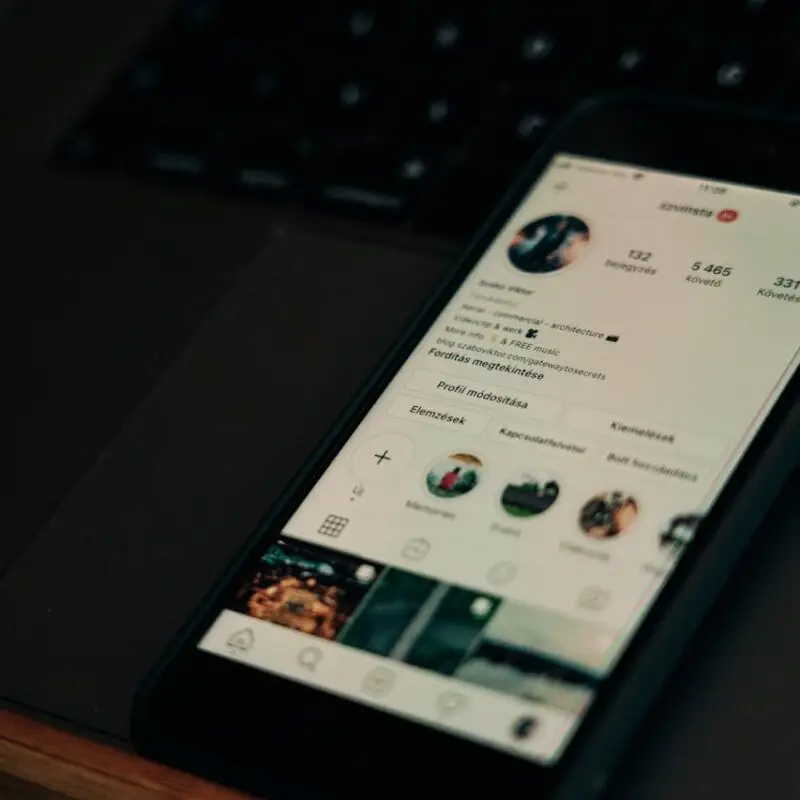Quality work gets you $$$.
A world where estimates don’t exist … every designer’s dream! Unfortunately, these pesky little quotes are there, and they are an art. They will always be different and time-consuming and they will make or break your business. As a small business owner/web designer/hater of the quote process, I 100% feel your pain. With every quote I give I hit that send button with fingers, toes, legs, and whatever else I pretzel myself into, crossed clutching some Rosary beads and praying to the design Gods above that this potential client becomes an actual client. Alright, I don’t own any Rosary beads and I may not pray, but the pretzel part is real. I go to yoga.
It’s hard to put a monetary worth on yourself that is both realistic to you and your potential client, however, after many, a many quoting fail and believe it or not, quoting successes, I am going to share with you a few thoughts and tips on how to quote web design and development projects successfully. Fingers and whole body pretzeled: after this quick read, you’ll be able to create stronger estimates that reflect your worth and spend less time making them.

Let’s Talk Budget. Something many have tried discussing with me since the dawn of the piggy bank to my big girl bank account, but the question has always been, “have you set your budget?”
Thank you, Grams, for that excellent setup because without that question constantly buzzing in my ear whenever I wanted something stupid (a family of Tamagotchi Pets wasn’t stupid, FYI) I would never have thought to ask this of my potential clients. Your client’s budget is your top priority, so it only makes sense that this should be your first topic of conversation.
On a side note – Budgets and quoting are a huge reason why I hate platforms such as Thumbtack or Bark. In case you’re not familiar, let me explain to you how they steal a professional’s money. These quoting apps are designed in such a way that a person seeking a professional’s expertise sends out a “request” with very little information (on purpose? Yes, yes, yes). In a line that states, “Budget” rests a scale of 1-3 dollar signs which, I assume, because I’m a fairly smart individual, is a low to high budget. What I do not know is the monetary value assigned to these curious little dollar signs. Using my fair I.Q. to further investigate, the FAQ pages are just as mysterious as the request, so I’m left to blindly quote a person who may or may not respond and charge me a buttload of money for simply rejecting my quote. Oh yes, any communication solicited between the requestor and the professional elicits a bank transaction. I hate you Thumbtack, but really, you’re evil geniuses.
Moving on…
Hello Cliché Client Interview. Even if the project will be remote, make sure to Skype face-to-face. For your sanity and your clients, this helps to create an assurance that you will ultimately be the best person to bring this project home. I keep a Future Project Questionnaire on my website and like to direct potential clients there before a meeting, however, that doesn’t always happen, so I like to have a little cheat sheet of questions because I’m Captain Forgetful. My cheat sheet has questions such as:
- What is your company’s goal for this new site?
- Do you have any direct/indirect competitors?
- Are there any brand guidelines we need to follow?
What are the most important questions we have learned so far?
- What is your BUDGET and what is your deadline. It doesn’t hurt to reiterate these two when first start and when you wrap up. You’d be surprised how timelines and budgets change over the course of a conversation.
Maybe make yourself a little mantra before you go into a meeting; “timelines and budgets, oh my. Timelines and budgets, oh my!” The Wizard of Oz is catchy, but if you want to go with a Taylor Swift tune, by all means, I won’t judge.
If you are a designer who works on an hourly rate as opposed to a project-based rate, then this is also something (I have learned) to get out into the open right off the bat. More confusing to any client is a designer who operates on both an hourly rate as well as a project-based rate (insert horrible designer/picture of me right here). It’s important to have an hourly rate for certain areas of work that you do for special circumstances – i.e. a project runs over the allotted timeframe, other areas of design where a project-based rate isn’t applicable, etc. and then there are times where your hourly-rate would flat out bankrupt a client if you didn’t work on a project-based rate. This is why I make sure I let every client I work with know (and put in each and every contract that I write) what my hourly-rate is for any work that goes above and beyond the scope of our agreed-upon project. If you are writing a strictly hourly-based estimate, make sure that you are forthcoming with all of your terms and conditions that are attached to your rate. It is best to cover all of your bases in the beginning as opposed to crying in the dugout later. (I’m terrible at baseball analogies, but A for effort, right?)
Establish your Sense of Worth
Time to put a value on yourself and stick with it! If it helps, create a tier system for what you offer. Not everyone is going to like it. Heck, not everyone is going to take it, but you’re the best at what you do, right? So, stick to your guns and don’t take that rejection hard like you did when Nick turned you down for homecoming in high school and went with your best friend, Ashley instead. You’ll get over it, and hopefully, you won’t key anyone’s cars or drown your sorrows in a pint of Ben and Jerry’s. Put your big girl pants on! This is the tech-industry and there are far too many of us out there. Where there is one web-designer, 50 more follow behind with their quotes in hand. You need to be fast, better, and for heaven’s sake, TECH-SAVVY. I cannot tell you how many web-designers I have seen quoting using Microsoft. Is this just an exercise in futility or extreme frugality because seriously, kids, no one wants a tech-illiterate web designer.
Acceptable quoting platforms that are affordable and professional:
- Honeybook; also, extremely handy in the Confidentiality and Contract Agreement templates
- FreshBooks
- Wave
- Going back to basics, but still a classic; Quickbooks, kids. It really is Q.U.I.C.K.
- Sage
All I can say is, get your crap together. Be professional. If I see one more Word doc go out with, “Estimate” in the corner, I am legit going to slap someone.
Good quotes only get better with time. We all have to start somewhere and unfortunately, that somewhere is in the land of crappy quotes. With great platforms like Honeybooks and Freshbooks (huge advocate of #Honeybooks), your estimates will improve tenfold. I use Honeybooks, myself, and I can’t say enough about the contract templates and how they have helped me not only protect myself but my client’s interests when going into a project. (No, Honeybooks is not paying me, however, if they would like to, I’m open.) Let’s just keep in mind, even with a stellar estimate, not every client is going to go with you. It sucks, yes and you’ll feel like you’ve wasted some time, however, it was great practice setting you for the next.
A perfect estimate leads to a perfected project and you know what they say… Great works get you paid. Okay. I don’t know if “they” say that, but I sure as heck do.
Are you ready to start learning the best way to quote your new clients? Get in touch with us today! We’d love to be of assistance.