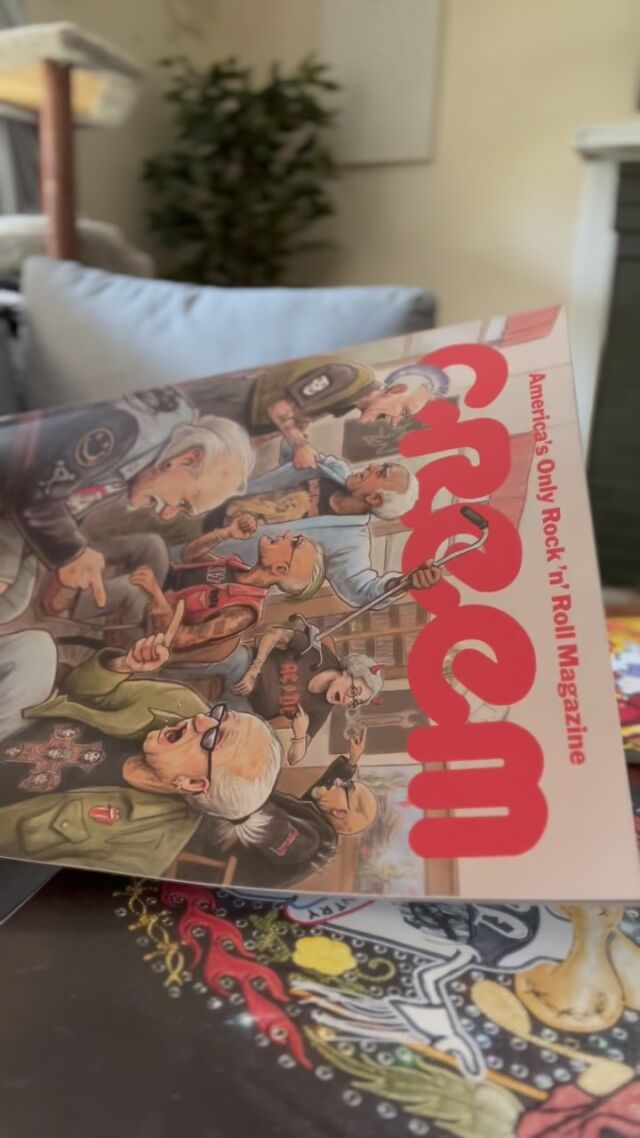I received a very interesting inquiry (and since, several more!) asking questions about what does it look like to move away from Blogger to WordPress.
Questions like:
How long does it take?
Can you keep your posts untouched?
Will your Pins link to the correct blog posts after the move?
Will you keep your Google Analytics data?
The biggest concern … I have so much linked to my account now. How could it possibly all transfer?
Another one of my favorites is when people share with me that they’ve heard horror stories from friends about how poor their experiences have been with WordPress. They’ve “lost money” from ads and lost data. These things do happen, but only when something is not configured properly. When moving a website to another platform, I cannot stress enough how important it is to put your trust in a designer who works in these areas on the regular. Much like googling your symptoms isn’t going to make you a doctor – googling your website concerns isn’t going to make you a designer.
If you are ABSOLUTELY dedicated to doing it on your own, power to you! Today, we’re sharing how to prepare yourself for the move, what is going to change and what to be really careful about.
Moving from Blogger to WordPress?
Here’s what you need to know.
- You’re going to need hosting.
Blogger is a free platform that stores your content in a free cloud. You don’t need to buy a server or set up your website manually. You simply create a blog and upload your posts. Sounds like a bada$$ setup, for sure.
So, is there a downside to Blogger? Oh, heck YES.
- There is also no way to dictate the display order of your content or create different types of content (i.e., portfolio pages). There’s no way to radically change the layout for different content or opt-in scripts.
- You can customize individual elements of your theme and arrange elements…if they are available within Blogger’s theme editor meaning you have extremely limited freedom to transform your content into something unique.
- You cannot add many 3rd party apps or integrations.
- You’ll never really have a homepage, or a landing page.
When working with WordPress, things
are a little different.
You will need hosting, which is your own cloud that you’re going to pay for. Then you will need to install WordPress software on your cloud and start populating it with content. Sounding scary? I PROMISE you; it isn’t.
Before you think about it as a downside though, let me just say that WordPress hosting plans begin at $4/mo and it means your blog is truly YOURS. That’s an asset all by itself.
With platforms like Blogger you can never really be the owner of your blog – they own it and with that right, they can take it away whenever they choose. As an established blogger, you likely can’t afford to have that happen and who would want that?!
If you don’t want to buy your own hosting, you can use WordPress.com – which is a service similar to Blogger, but uses WordPress software. You pay monthly and it’s all stored for you in their cloud. There are many limitations to it though, and it’s not a good fit for someone who needs freedom to design their blog look and functionalities their way. This is the where the difference between WordPress.com and WordPress.org comes in.
>>> Know the difference between WordPress.org and WordPress.com <<<
In terms of hosting, I recommend BlueHost, because it works well with WordPress software, has an excellent support team that is available 24/7, and great pricing plans.

- You’ll have many more functionalities and options
Blogger is simple because it’s free. This has its advantages, but when you’re trying to grow your blog and work with better brands, get better collaborations and treat your blog as your business asset, you will probably find yourself feeling like you’ve outgrown it pretty quickly.
With WordPress, you can design your blog look however you like, see your analytics report right inside your blog dashboard, have your own store and use different types of blog posts, for different types of content, like video, music, and quotes. The possibilities are really endless! Seriously, I get super excited just thinking about designing a new blog right now!
One of the best features of WordPress is the ENDLESS number of plugins available to you that enhance your blog theme and tie functionality and aesthetic appeal together for a beautiful user experience.
Some of the best plugins for WordPress that bloggers will find useful are:
- Yoast SEO to boost your Google rankings and make the most of your content
- Jetpack to easily share your content on social media, see analytics and reports within your blog dashboard [$]
- Akismet to get rid of spam comments and messages [$]
- Reward Style plugin for your influencer shop
- Mailchimp / Convertkit plugins so you can easily connect your blog with your email list provider [free]
- BackupBuddy so you can automate your blog backups and make sure it’s all staying safe in the cloud [free and $]
- Wp Polls to easily create polls and ask readers for their opinion of your content Many more!
- Your blog posts can be easily imported to WordPress, but they might need a bit of editing.
You won’t lose any blog posts and they can easily be imported to WordPress. The only thing is, you might have to edit them a little. It’s because Blogger uses a different format than WordPress and some things may display differently after the move.
This is normal when changing platforms though and isn’t difficult to fix. For example, your Reward Style shortcodes will need to be replaced, because WordPress uses different shortcodes than Blogger.
- When the move is done properly, you will keep all your links and analytics.
By far the number 1 concern so I should make this BIG and possibly highlight the heck out of … It’s super important for established bloggers to keep their analytics and links. You Pin a lot or share your blog posts all over social media. The last thing you want is broken links! That doesn’t look professional at all. You also want to see all the analytics from past months or years, so you’re able to see your blog’s growth.
There is NO NEED TO WORRY. I repeat,
THERE IS NO NEED TO WORRY.
When the move is done [properly, efficiently, and hopefully by a trustworthy designer] you will keep all your links and analytics and will have lost NOTHING.
PRO TIP: Make sure you hire a professional for the move if you’re not sure how to do it yourself, just to be safe. Making the move from different platforms isn’t a difficult task when you are tech-savvy, but there can always be unexpected problems that occur that you may not be prepared for. Having a professional on board is always the safest route.
- The move can be done in just a few hours.
Depending on how much content you have on your blog, the move can take just a few hours. It’s as simple as importing your content and setting up your blog on WordPress.
The only thing that can delay the process is any edits you may need to do after you import your blog posts – replacing shortcodes, re-uploading some images, etc.
Additional time is also necessary if you are transferring your domain name to WordPress. Domain name transfers can take up 7 days (pointing a domain name can take a few hours). If you’re using a standard blogger URL-structure then it shouldn’t take much time at all. Domain names are finicky and the time-process is truly up the provider itself.
Moral of the story?
Blogger doesn’t have many highlightable features.
WordPress is definitely a great platform to move to.
If you’re feeling like you’ve outgrown Blogger and are held down by its limited possibilities, you should definitely do the move. If, at the same time, you’d like to do your blog overhaul, drop us a line. We’d love to give you a hand!
Planning for a New Website
Preparing for a website redesign? These workbooks will help you get clear on what pages and functionalities you need, so you can create a website that’s right for you.
If you’re feeling like you’ve outgrown Blogger and are held down by its limited possibilities, you should definitely do the move. If, at the same time, you’d like to do your blog overhaul and would like a professional on your side, go ahead and drop us a line here!
*Disclaimer. This posting does contain affiliate links regarding Bluehost. We only recommend products and/or services that we use ourselves and would never try to sell you something — we simply want to advise you on what we think works best!



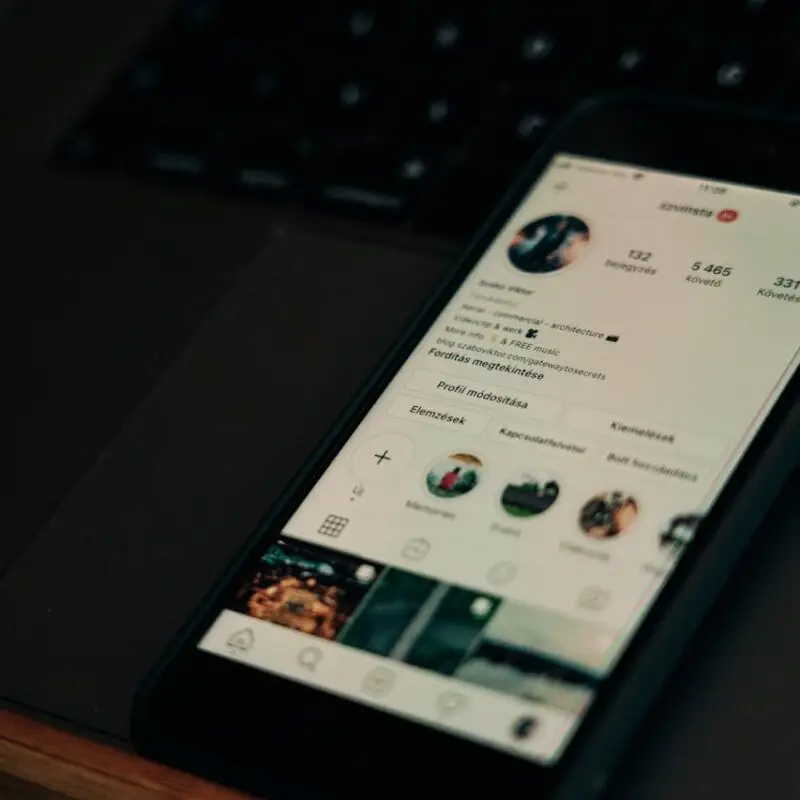
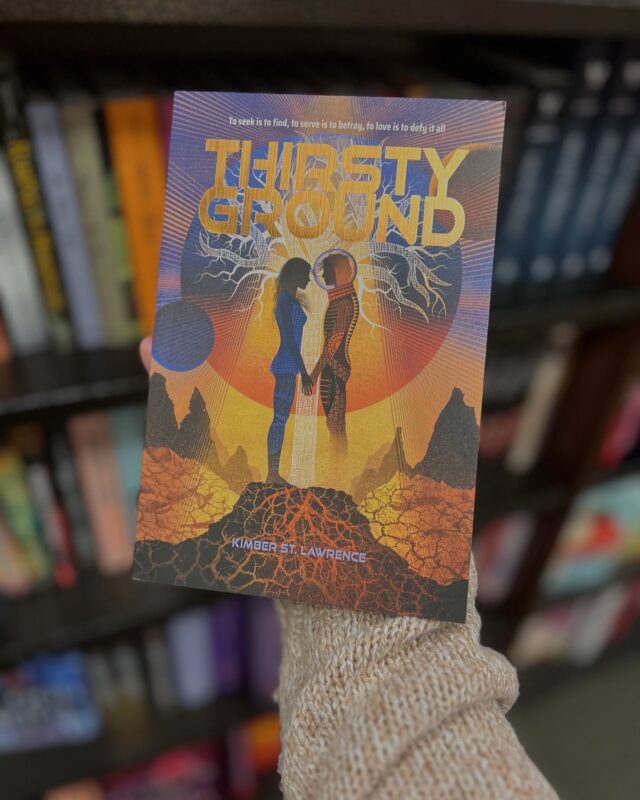

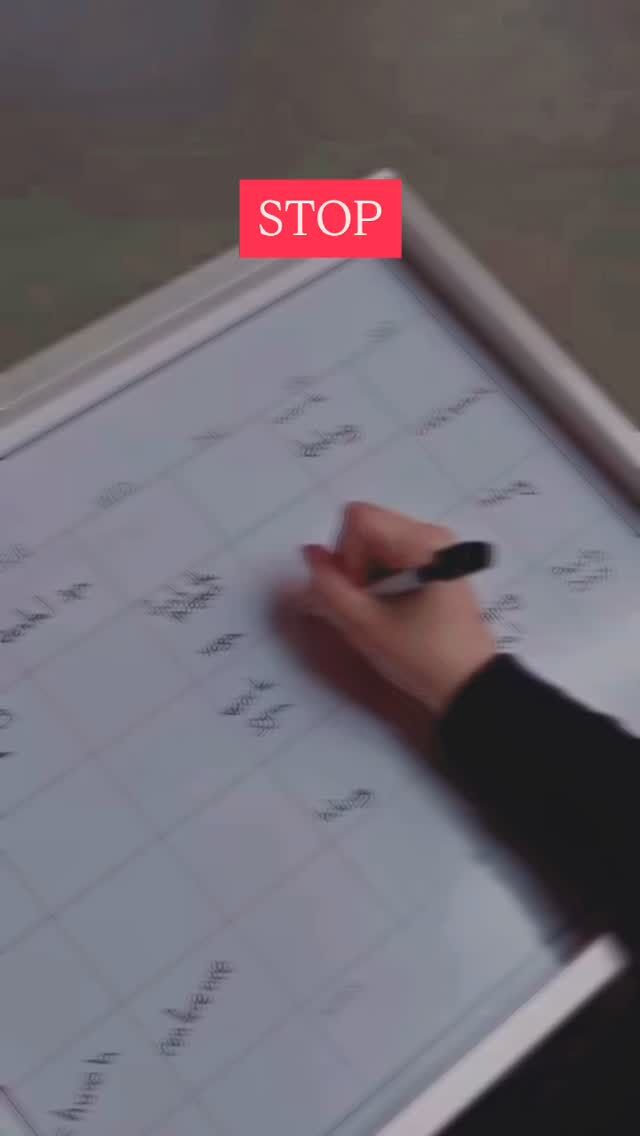
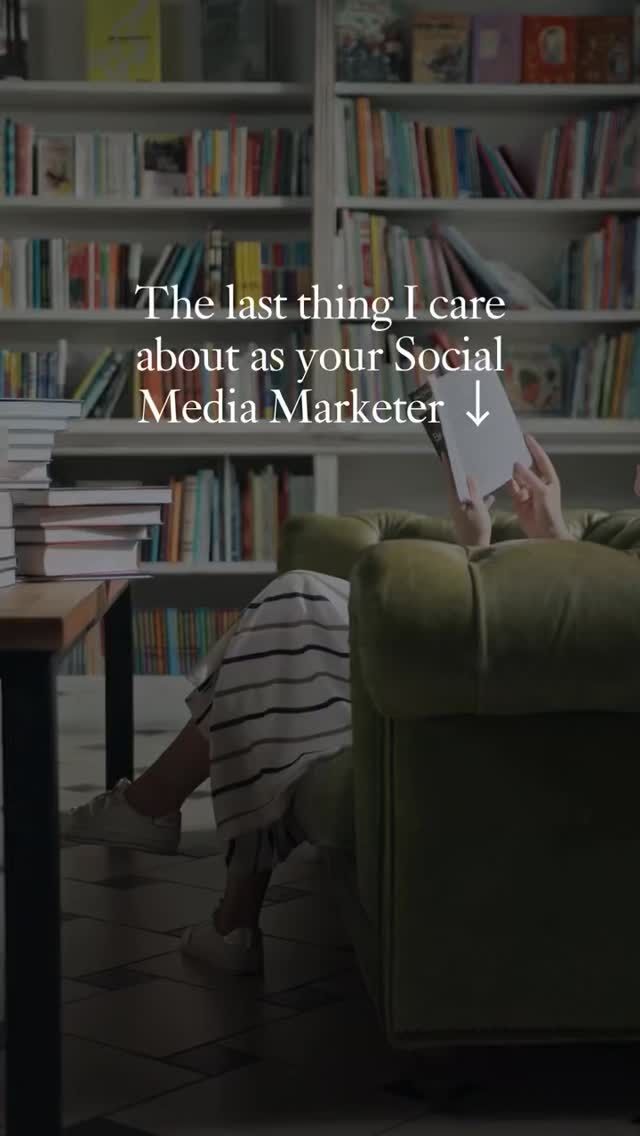
 4 editions = 4 Waterstone Guitars ads I got to
4 editions = 4 Waterstone Guitars ads I got to