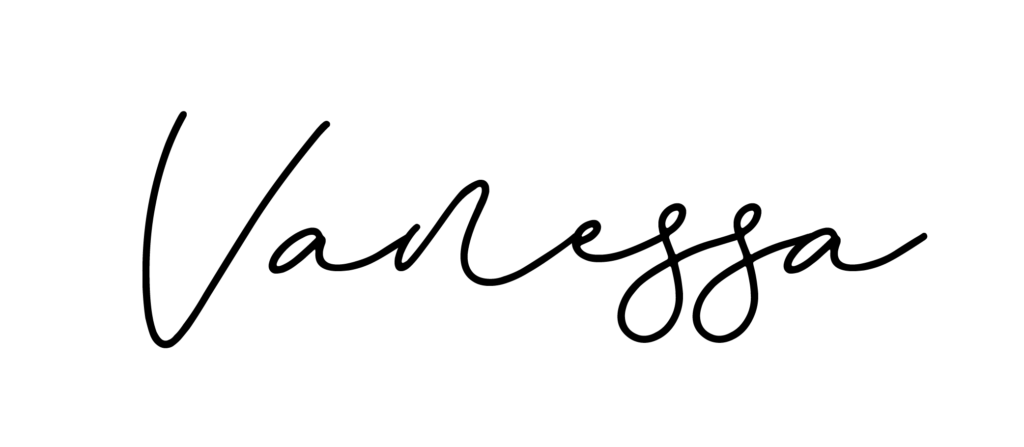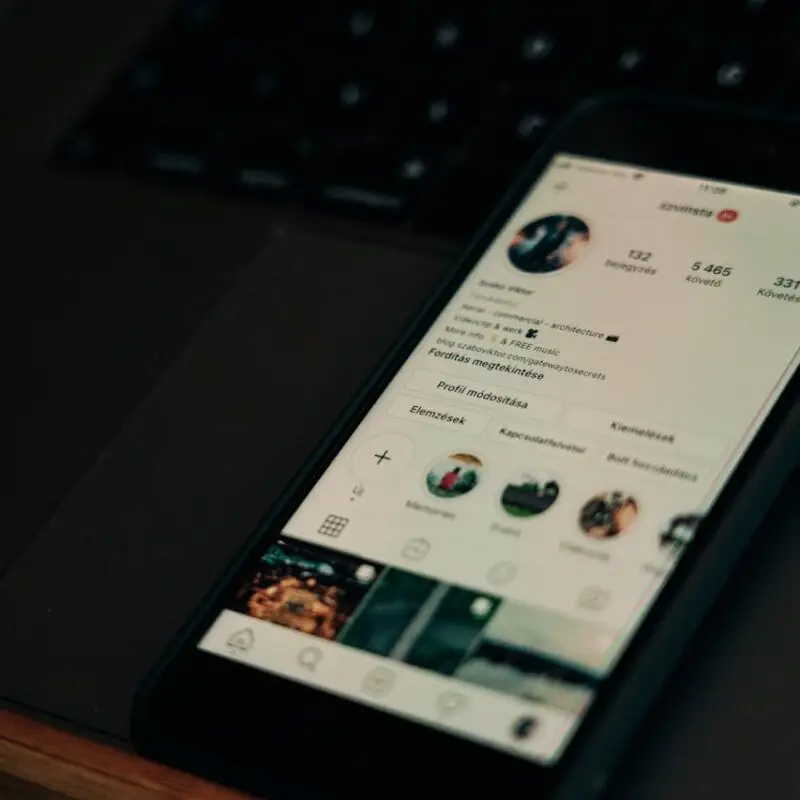Love it or hate it- social media is a phenomenon that is here to stay.
According to the latest report from January 2020, there are 3.8 billion active social media users across the planet. Social media is intricately woven into the social fabric of our lives.
Social media is not all rainbows and emojis, love… it’s a powerful marketing tool. When you have the following steps in place, you can easily attract more leads, increase your sales, and broadcast your message to your people.
This is a handy guide to help you create a streamlined and unique aesthetic for your brand’s channels.
I’ve listed some power starters such as tools, apps, graphics, and social media templates to communicate your message and create your brand’s social media aesthetic.
Back to the Drawing Board
Before creating posts on social media platforms, you need to know your brand inside and out! Your brand colors and essence will define your brand guidelines across social media channels.
If you want a great exercise to narrow down your brand’s essence, start a Pinterest board (or a vision board- if you want to make it a hands-on experience and have a supply of magazines to cut out). Once you have a general feel for the direction you’d like to go in, you can move on to the next step- understanding your niche market.
Your ICA, Your Niche, and You
Before you commit to posting daily and exhaust yourself reinventing the wheel – do a little research to save yourself time and heartache. If you do the same thing as your competition, you will not stand out and you will not use the full potential of social media. If you are too different, you run the risk of losing your relatability. Strike a balance of what’s uniquely yours and what content is in-demand in the market.
Templates vs. DIY
Now you need to make one of the big decisions about your social media style. Will you use social media templates, or will you go with a unique DIY (Design it Yourself) approach? Using already available templates will make your process more carefree and much faster, but the charm of a unique look might be more appealing to some. No matter what you decide to go with, you will either need to know the essentials of Photoshop or Canva.
Using Templates
If you decide to use a template, make sure to pick one that fits your brand standards and needs. Choose something that’s aesthetically pleasing and suits your brand strategy. Think about what kind of posts you will be creating, and visualize what they will look like inside of your template.
You can find great templates on sites such as Creative Market. Before making your decision, check the reviews and ratings. Also, pay attention to the description of the products you are considering buying since there might be some things that won’t work for you or are in a different format than what you’re looking for. For instance: if you do not have Illustrator, an EPS file could prove to be more frustrating for you than it’s worth. Generally, PNG is the way to go.

To be safe, check which design format your content scheduler will play nice with and use that as a guideline for your template purchase decisions.
The DIY Approach
Alternatively, if you decide to create your posts and stories from scratch, it is important that you understand what the whole process actually includes. For example, each social media platform usually has different size preferences for your images, so you will need to make sure you’ll have all those sizes covered. From vertical photos for your Instagram stories to long posts for Pinterest to more horizontal ones that you should use on Facebook and Twitter –there are a variety of sizes you’ll need to be conscious of. Here is a simple guide to help you navigate the sizing process:
Depending on the look you want to create, you might consider including some graphics, type, or decorative elements to create your signature look.

You can use Canva or Photoshop to create a custom post from scratch. Open either program and create a file that is 1080 pixels wide and 1080 pixels, which is a standard size for posts and can easily be adjusted for each platform. Now, add in your brand colors and unique elements and save it as a template to use time and time again. You can always tweak it so that each post is not the same (that would be boring) but make sure that you don’t change things up too much or stray too far outside of your brand color range. This creates a sense of coherency and consistency and subconsciously builds your audience’s trust, as they know what to expect from you!
Whether you go for a premade template or start the process from scratch, it’s vital to stay true to your brand. By being authentic and polishing your unique style, you will end up with more followers, more leads, and eventually more sales.
Strategic design will help you look like a pro and help you start attracting those dream clients you’ve been waiting for.