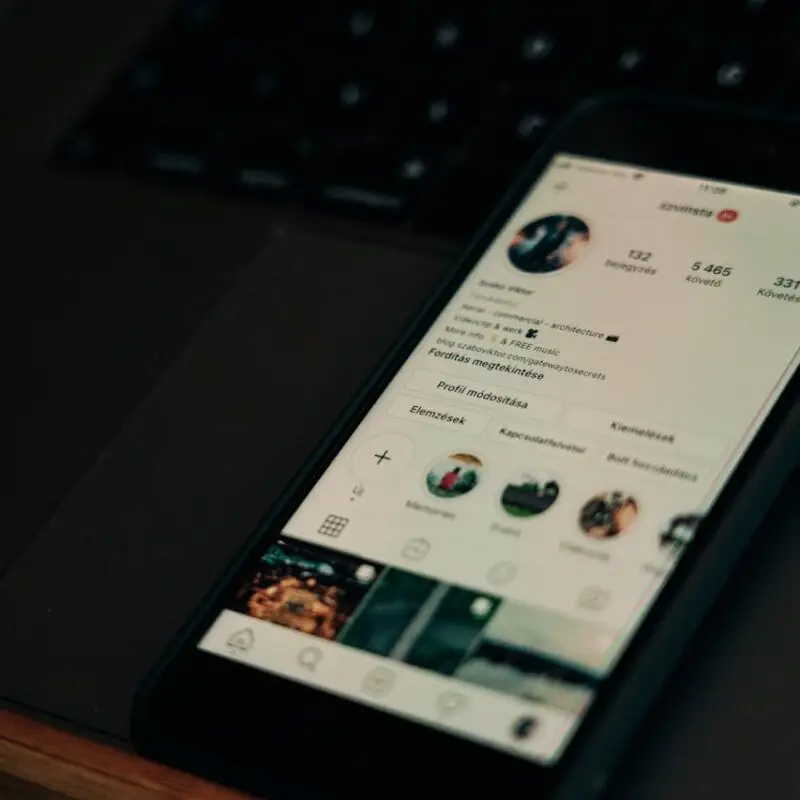Let’s Talk Pro’s
- User-Friendly CMS (Content Management System)
The Pro’s and Con’s of WordPress vary from person to person. Some love it, some hate; some LOVE to LOVE it, and others LOVE to hate HATE it. Personally, I’m a lover. WordPress is a strong content management system because of its origin in blogging. It is very easy to navigate through the pages and content on a WordPress website.
- Plugins
There are over 50,000 mostly free and paid plugins available to WordPress users. These plugins allow you to customize and enhance any WordPress site. If you need to make specific changes to the functionality on your site, chances are there is a plugin to do just that.
- Search Engine Optimization
The importance of SEO best practices is at an all-time high. WordPress does a good job of promoting these best practices. There are many SEO plugins available to help optimize content, meta tags, keyword focus and much more!
- It’s Open-Source
“WordPress is open-source software and anyone can use, study, change and redistribute its source code” Being open-source software, WordPress programmers are able to openly share code online.
Those Icky Con’s (That aren’t really REAL)
- Updates
Installing updates is important to the health of your WordPress site, but can be a nuisance for those who don’t want to maintain their site or pay someone to do it for them. However, out of 172 million active websites right now, WordPress makes up roughly 75,000,000 of those sites (so I think it’s safe to assume it’s a very good choice).
- Vulnerability
Being an open-source platform, WordPress is attractive to potential hackers. To mitigate this risk, again, it is always good to be knowledgeable in choosing plugins and themes for your WordPress site. This is why hiring a knowledgeable designer and/or developer is your best choice when designing with WordPress.
- Speed
This is both a PRO and a CON. Speed can be great with WordPress when it is designed correctly, however, certain themes contain a lot of unnecessary generic code. This can decrease the speed of the site and cause slow load times. Without prior WordPress experience, it can be hard to understand what code you need and what code you can do without. Again – this is where a knowledgeable designer/developer comes in to save the day.
- Customization
PRO and CON, my friends. Customization is ENDLESS when you have the imagination to fuel the fire but many don’t want to invest in someone’s creativity when they believe they can DIY it with things like Squarespace, Weebly, Wix … or day I mention it… Blogger. These are not solutions; these are band-aids and one day you will break down and decide that all that time and effort you put into trying to make those sites look their best was unnecessary – and you’ll call someone like me to fix it. It sounds harsh – but I don’t like to sugarcoat the facts.

Squarespace, Weebly, Wix, and ermahgerd, Blogger. This is not an area that a DIY’er should be playing in. Designers are here to help you. Believe it or not, we know what we’re talking about and we’re not trying to rob you. These so-called “ridiculous” fees we charge to pay for the hours upon hours that we sit in once comfortable chairs, molding our thighs into some form of gelatinous goo from never standing up – losing all muscle tone in our arms because the most we ever lift is a Red Bull … all because we want your design to reflect the best of you and a little selfishly, the best of us.
With all these factors to consider, (if I haven’t persuaded/manipulated you into going with WordPress yet) I always recommend that you at least consult with a WordPress expert before designing a new site. Many of the cons listed above could be swept away with the right person and/or agency managing your website. Any questions? You know where to find me.